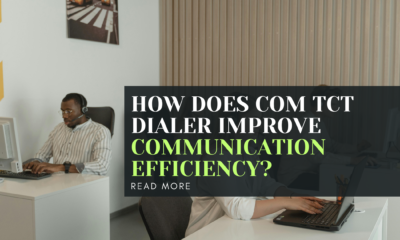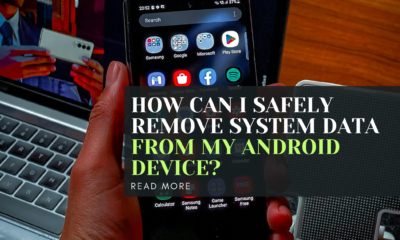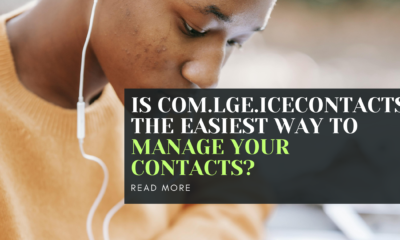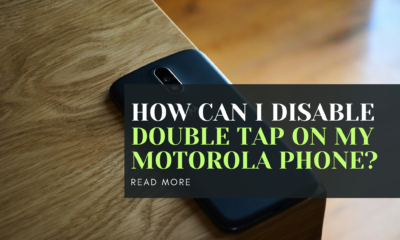Cookie Privacy Policy
At Techsupz, we value your privacy and strive to provide transparency about how we collect, use, and share information about you when you visit our website. This Cookie Privacy Policy explains what cookies are, how we use them, and your choices regarding their use.
1. What Are Cookies?
Cookies are small text files that are stored on your device (computer, smartphone, tablet) when you visit websites. They are widely used to make websites work efficiently, provide enhanced user experiences, and deliver relevant content. Cookies may be stored for a session (session cookies) or longer (persistent cookies).
2. How We Use Cookies
At Techsupz, we use cookies to:
- Enhance User Experience: Improve the performance and functionality of our website, enabling you to navigate between pages smoothly and access features.
- Analyze Website Usage: Track how visitors use the site through tools such as Google Analytics to understand user behavior and improve our content and services.
- Personalize Content: Provide you with relevant tech-related content, articles, and product recommendations based on your preferences.
- Advertising and Targeting: Show tailored advertisements that match your interests, measured by third-party services like Google Ads.
- Security: Enhance the security of the site, ensuring that it remains safe and secure for all users.
3. Types of Cookies We Use
- Strictly Necessary Cookies: These cookies are essential for the basic operation of the site and cannot be turned off in our systems.
- Performance Cookies: These help us understand how visitors interact with the site, allowing us to measure and improve performance.
- Functionality Cookies: These cookies remember your preferences, enabling enhanced features such as remembering your login details or language selection.
- Targeting and Advertising Cookies: These cookies collect information about your browsing habits to show relevant ads based on your interests.
4. Third-Party Cookies
In addition to the cookies set by Techsupz, third-party cookies may also be set when you visit our site. These third parties include advertisers, analytics providers, and social media platforms. They use cookies to collect information about your activities and offer you relevant content or services.
Some of the third-party services we use include:
- Google Analytics
- Google Ads
- Facebook Pixel
5. Managing and Disabling Cookies
You have the option to control the cookies we use. You can modify your browser settings to accept or reject cookies, or to notify you when cookies are being sent. However, please note that disabling cookies may affect your ability to use some features of our website effectively.
For more information on how to manage cookies in popular browsers:
6. Changes to This Cookie Policy
We may update this Cookie Privacy Policy from time to time to reflect changes in our practices or for legal reasons. Any changes will be posted on this page, and the “Effective Date” at the top will be revised accordingly.
7. Contact Us
If you have any questions or concerns about our Cookie Privacy Policy or how we handle your data, please contact us at:
Email: support@techsupz.com