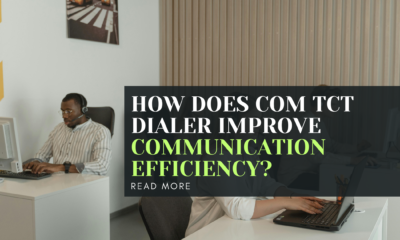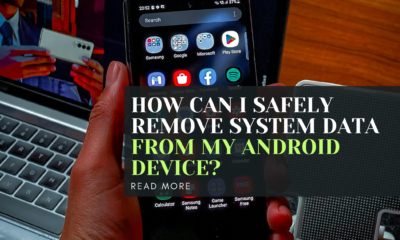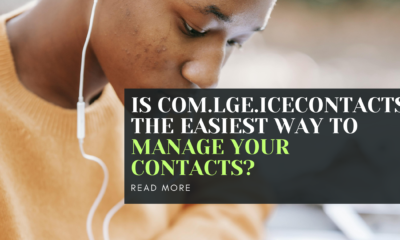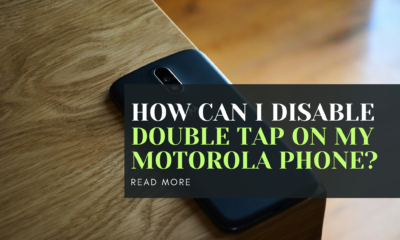Privacy Policy
At Techsupz, we respect your privacy and are committed to being transparent about how we handle your information. As of now, we do not collect any personal information or data from users who visit our website.
1. No Data Collection
We do not collect, store, or process any personal information such as names, email addresses, or any other identifying details when you visit Techsupz. You are free to browse our site without sharing any personal data.
2. Third-Party Ad Networks
In the future, Techsupz may partner with third-party advertising networks like Google AdSense to display ads on our website. These ad networks may use cookies or other tracking technologies to serve personalized ads based on your browsing behavior.
If you wish to learn more about how these third-party networks handle your data, we encourage you to visit their respective privacy policies. For Google AdSense, you can find their privacy policy here: Google Privacy & Terms.
3. Content Removal Requests
If you believe any content on this website causes harm or contains sensitive material that affects you, please contact us immediately, and we will take steps to remove the content as soon as possible (ASAP). We are committed to resolving any issues to ensure your experience on our platform is positive.
4. Requesting Removal of Information
While we do not actively collect your information, if you believe that any of your details are stored in our systems (e.g., through future interactions), and you wish for them to be deleted, let us know. We will promptly remove your data from our database to respect your privacy.
5. Links to Third-Party Sites
Our website may contain links to external websites or services. Please be aware that we are not responsible for the privacy practices of these third-party sites. We recommend reviewing their privacy policies before providing any personal information.
6. Changes to This Privacy Policy
We may update this Privacy Policy in the future if our practices change (e.g., if we start collecting data or partnering with new ad networks). Any updates will be posted on this page, and the “Effective Date” will be updated accordingly.
7. Contact Us
If you have any questions, concerns, or requests related to this Privacy Policy, content on our site, or data removal, please contact us at:
Email: support@techsupz.com